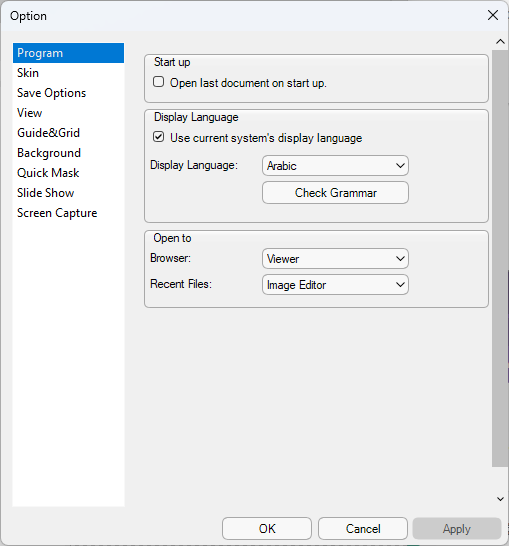Document
Option > Document These options allow you to customize options that relating to editing of pictures such as undo, and recent files. Startup If you want to open the last editing picture on start up the program, check here. Undo… Read More »Document