Hornil Photo Resizer – basic tutorial
http://www.youtube.com/watch?v=r1ENIA-9oUw
Hornil StylePix
http://www.youtube.com/watch?v=r1ENIA-9oUw
Hi there, I just uploaded a new video to Youtube in which I compare Hornil StylePix Pro to LightZone and Sagelight Image Editor. I show how the UI (user interface) of Hornil StylePix Pro is the best one. Here is… Read More »New video with regard to the User interface
Hi there, I uploaded a video tutorial on Youtube about Hornil StylePix Pro. It’s a 10 minutes HD video, in 2 parts. In the 1st part I show how to use the cropping, resizing, straightening tools In the 2nd… Read More »I uploaded a video tutorial

PLEASE add CROP functionality to the BATCH feature. I have more than 10,000 jpgs that are all screenshots of a cable television station viewed on my widescreen computer monitor. There is a black one-inch strip at the top and bottom… Read More »PLEASE add CROP functionality to the BATCH feature.
Hi: This seems to be a great program but I’m having trouble with 2 basic tasks. I can’t seem to get the file to save in jpeg. I also can’t figure out how to edit text, including deleting and adding… Read More »Text Editing & Saving to JPEG
Menu: View > Option > Skin
You can change the display language of the program. Just do following: Choose your language from Menu: View > Option > Program > Display Language
I would like to know if it is possible to batch process images using command line parameters? TIA Yogi Yang
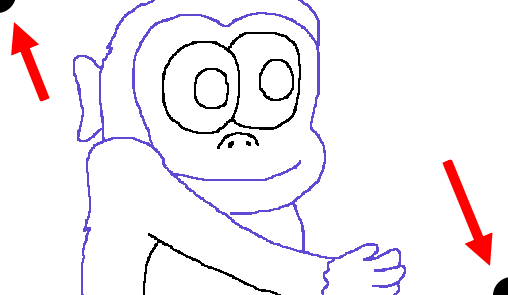
We apologize for your inconvenience. It is a bug. The bug will be fixed in the next version. To avoid the problem, do the following: Draws two black dots at the corner of the layer that painted monkey.
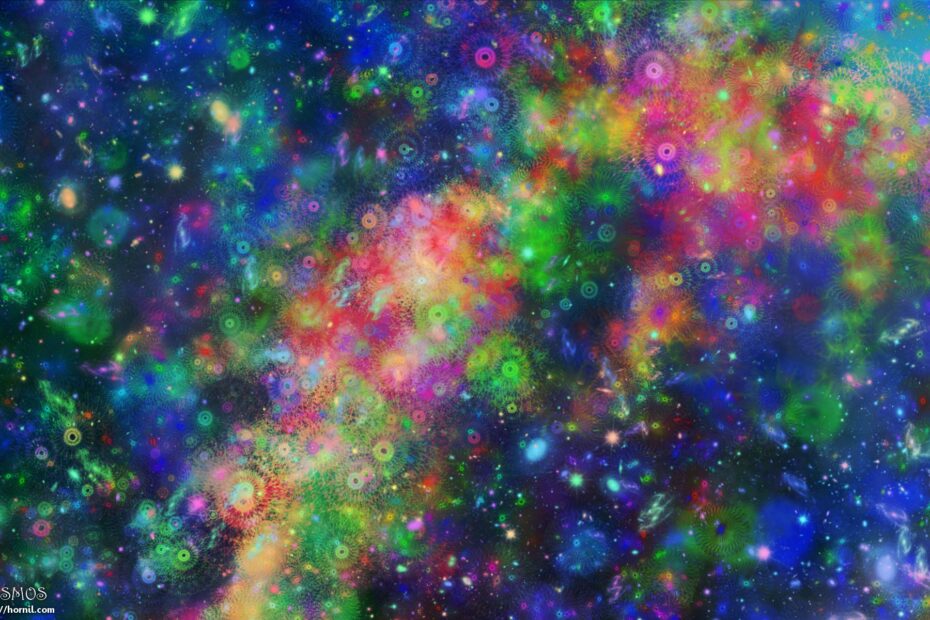
Cosmos