
Gradation Blending Effect
Open a picture (Ctrl + O) Add a new layer (Ctrl + Shift + N) Fill the gradation using Gadation Fill tool (G) Change the bleding mode to ‘Hue’
Hornil StylePix

Open a picture (Ctrl + O) Add a new layer (Ctrl + Shift + N) Fill the gradation using Gadation Fill tool (G) Change the bleding mode to ‘Hue’
Introduction to the Free Image Editor StylePix StylePix is a free pixel-based image editor offered by the software company Hornil. While GIMP is widely regarded as the most powerful of the free image editors, that doesn’t mean there isn’t a… Read More »What is Hornil StylePix?
I love StylePix, but really need to be able to do the Layers changes that it is supposed to do, like Outline, Drop Shadow and so on. Where can I find the StylePix Pro download? There are no links to… Read More »Where to find StylePix Pro?
Photoshop brushes in StylePix would be awesome new feature! 🙂
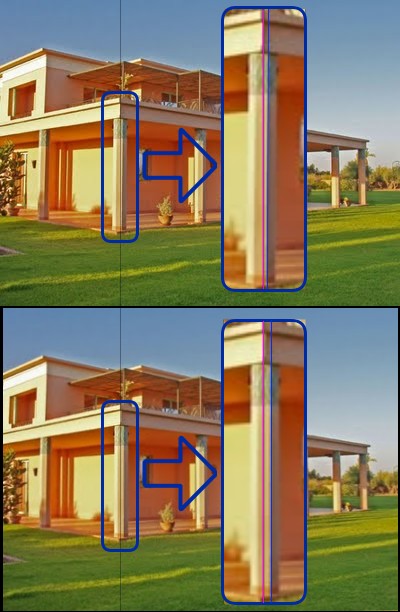
Ruler tool (Shift + D)
It would be a very useful feature for me if this was to happen. I looked around in the paint program and could not find a way to disable it. I am a video game pixel artist and sometimes I… Read More »Disable Anti-Aliasing when drawing shapes or path related shapes.
Step 1. Open StylePix and create a new document. (Size: 640x 480, Background: Black) Step 2. Type some text on canvas. (color: white) Step 3. Duplicate the text layer and apply the gaussian blur ( radius: 25) Step 4. Import… Read More »How to insert an image into text using StylePix
You can convert to tsp to jpeg by Save as command in File menu. Open your tsp file. Click Save As… command in File menu. Change save as type to *.jpg or just rename it like “FileName.jpg“