Curved Text
Is there a way for me to create curved text or to apply text to a curved path? Thanks, Mike
Hornil StylePix
Is there a way for me to create curved text or to apply text to a curved path? Thanks, Mike
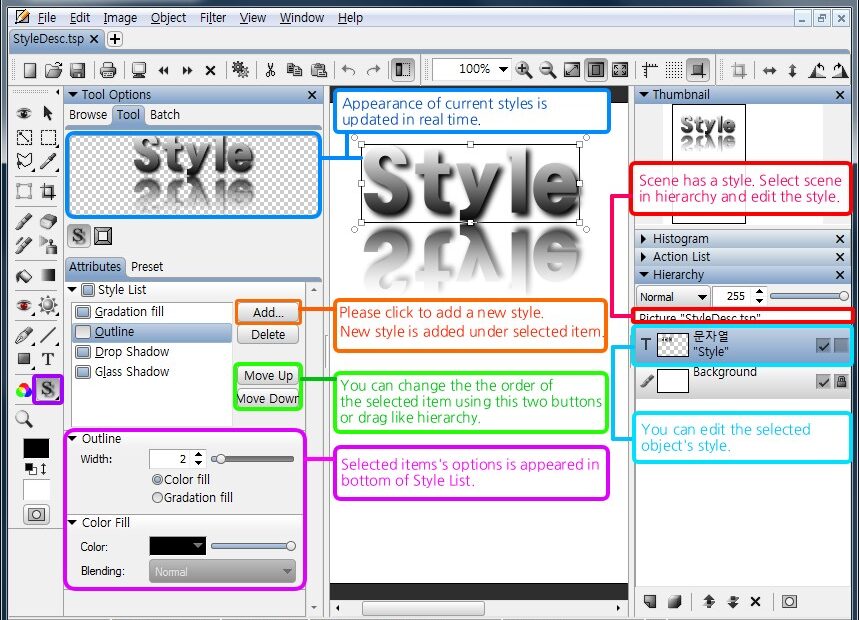
Style is a new feature in Hornil StylePix Pro. How to use a Style? It is very simple. This tutorial let you know how to use a style. The layer can have the styles such as shadow, glow and etc.… Read More »Layer Styles in Hornil StylePix Pro
Hi—StylePix looks great, but I’m having trouble doing something pretty basic. I just want to select part of an image, then drag the selection’s handles to resize the selection. Your Help page says to use the Select and Move tool… Read More »A very basic question…
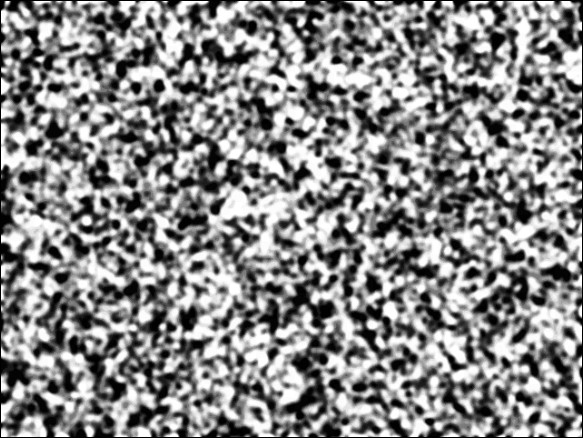
Just following three steps: 1. Filter list > Noise > Add Noise… Amount: 100, check Monochromatic 2. Filter list > Blur > Gaussian Blur… Radius: 3.00 3. Filter list > Color > Histogram Equalize…
1. Create new picture. And fill the gradation with a radial type. 2. Apply Mosaic filter. 3. Apply Sharpen filter several times. 4. Add new layer and fill the color you want. And change the blend mode to Linear Burn… Read More »Making the block effect
Русском и белорусском языках, которые были добавлены. http://hornil.com/en/downloads/stylepix/Languages.html
This post explain the more easy solution for making the Lomo Effect in Hornil StylePix than “How to create a Lomo Effect in Hornil StylePix“. First you prepare a photo you want to edit. I have prepared a following picture… Read More »Easy way to make Lomo effect in Hornil StylePix
Today I will talk about how to create a Lomo effect in Hornil StylePix. First you prepare a photo you want to edit. I have prepared a following picture from morgueFile. (more free pictures..) Source http://mrg.bz/K9r4p1 Result Concept “Lomo pictures are… Read More »How to create a Lomo Effect in Hornil StylePix
Ruler needs more options. For example change from pixel to percentage. Also will be fantastic for DTP metrics. But for that we need options for DPI. Really weird is behavior of guides. When i want vertical guide, i have horizontal.… Read More »Better options for ruler, inverse guides and DPI
Really annoying for me is long click for bring up alternative options for tools. Better will be right click for this.