Window
The Window menu contains commands relating to the arranging of windows and supports methods to switch between canvas windows.
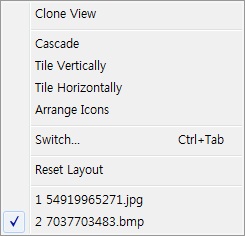
Window Menu
-
New
The New command opens new window that has same viewpoint to current active canvas window.
The cascade, tile vertically, and tile horizontal command arranges the windows such as following:
-
Cascade
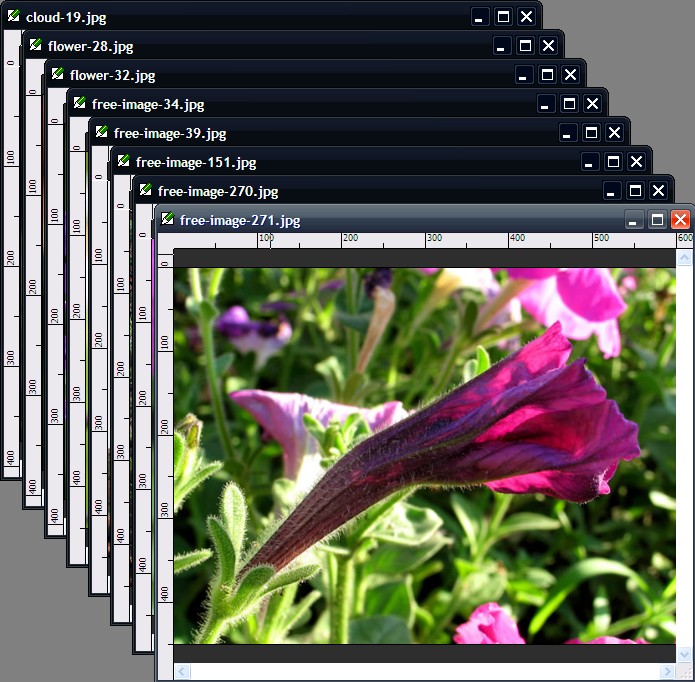
-
Tile Vertically
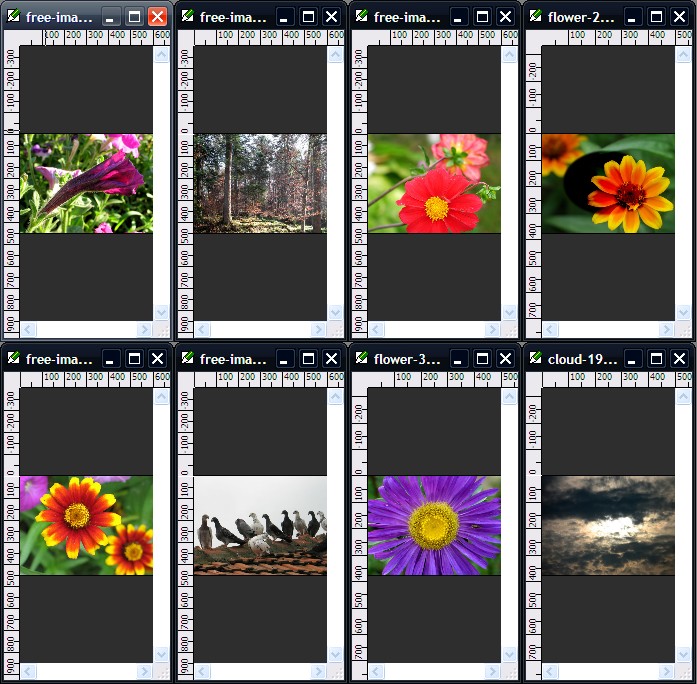
-
Tile Horizontally
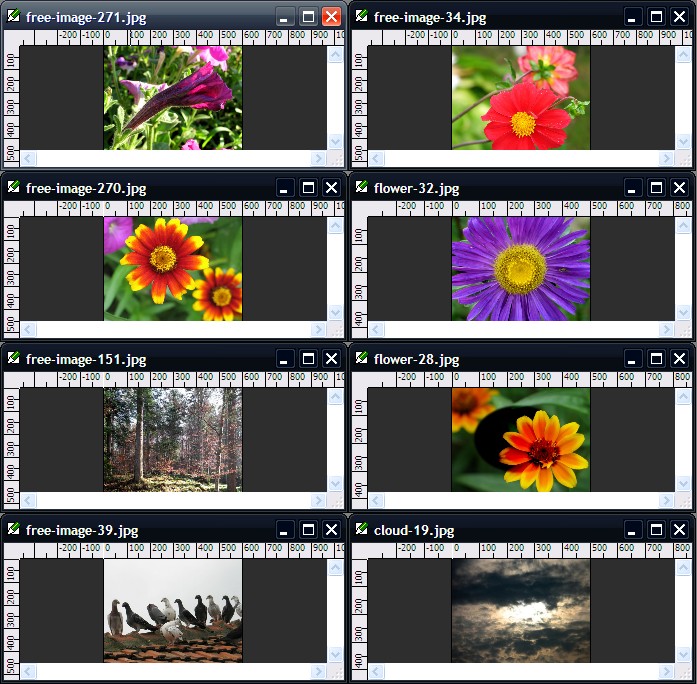
-
Arrange Icons
Arranges minimized canvas windows.
-
Switch…
To switch between canvas windows, press Ctrl + Tab keys. If you want to go back, press Ctrl + Shift + Tab keys. If you press the above-mensioned keys, the switch window such as the below is poped. Then, if you want to select next canvas, press the Tab key.
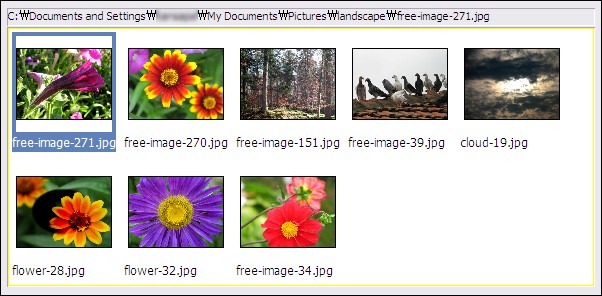
-
Opened window…
The opend window under the Switch… command shows list of currently opened images. If you select one of them, switch to current active window.