View
The View menu allows you to control the visibility of various windows and canvas options such as grid, guide and ruler.
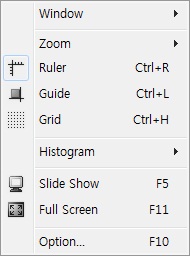
-
Window
This menu contains commands that show or hide the workspace’s windows.
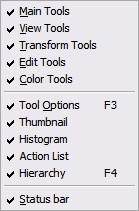 View > Window
View > Window -
Zoom
To zoom in/out, you can choose
 In (Ctrl + +),
In (Ctrl + +),  Out (Ctrl + -) commands or scroll the wheel of mouse. The below image shows three diffrent zoom modes: Actual Size, Window Fit, Width Fit and Height Fit.
Out (Ctrl + -) commands or scroll the wheel of mouse. The below image shows three diffrent zoom modes: Actual Size, Window Fit, Width Fit and Height Fit.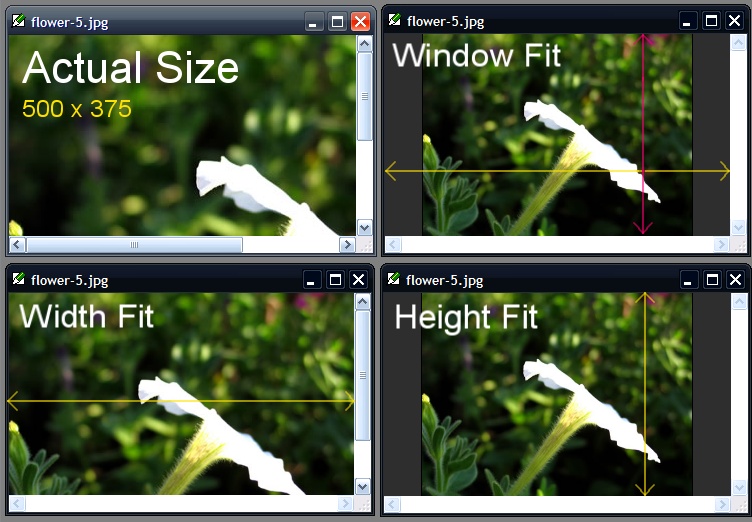
-
Ruler/Grid/Guide
The Ruler, grid and guide help you to edit. You can show/hide these you need. For more details about ruler, grid and guide, see the canvas.
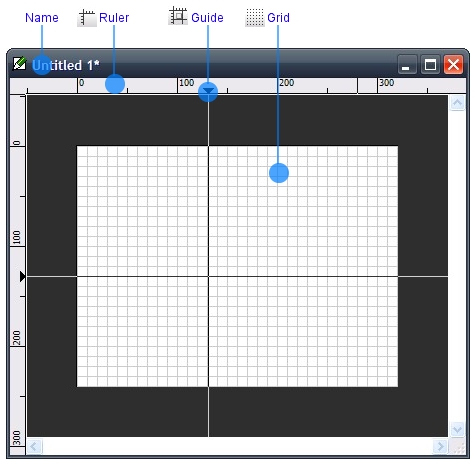
-
Histogram
This allows you to change the histogram mode. For more details, see the Histogram.
-
Slide Show
This allows you to start slideshow. For more details, see the Slide Show.
-
Full Screen
This allows you to chage the workspace for full-screen mode.
-
Option
This allows you to open the option dialog box. For more details, see the Option.