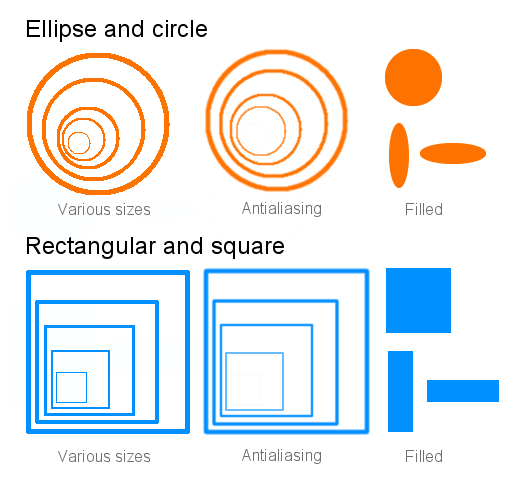Draw Shape
Draw Shape
The Draw Shape tool allows you to draw shapes such as rectangular, square, circle and ellipse.
To start the Draw Shape tool
- Choose Edit > Tool > Draw Shape from the menu.
- Click




 icon in the tools panel.
icon in the tools panel. - Press H or Shift + H keys.
Tool Options
Draw Shape tool opitons is consisted of Brush, Shape, Bleding and Color, The Brush and Blending options are same as Brush’s.
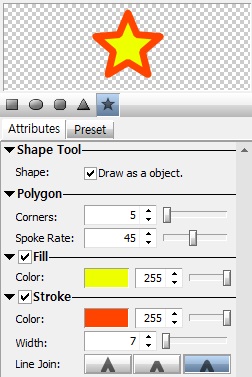
Examples