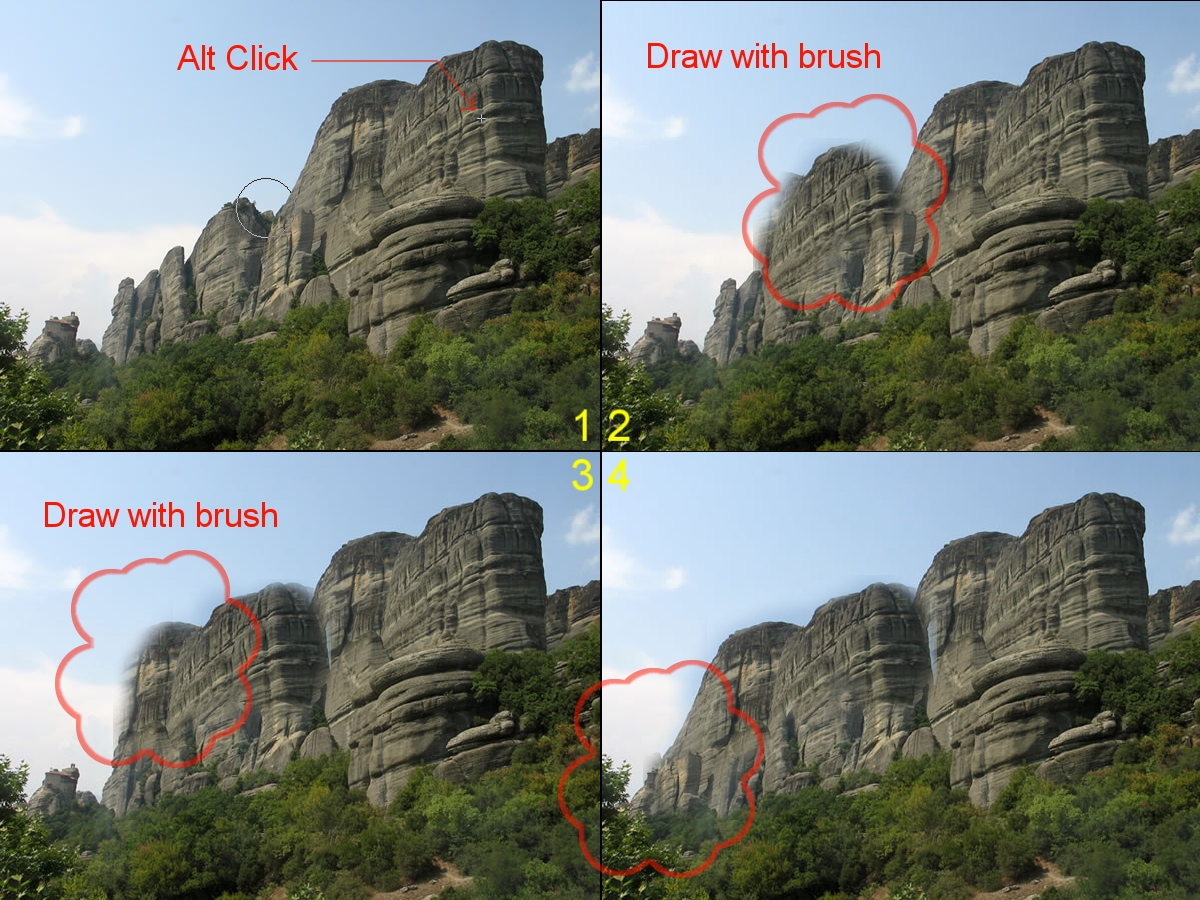Clone Brush
Clone Brush
The Clone Brush tool allows you to fill the area with the duplicated image.
To start the Clone Brush tool
- Choose Edit > Tool > Clone Brush from the menu.
- Click
 icon in the tools panel.
icon in the tools panel. - Press K key.
Set the clone source position
To use the clone brush tool, first you set the clone source position that is datum point. Basically, If the tool is first activated, you can set the position by left clicking. Otherwise you can set the position with Alt key.