 Auto Region(Magic Wand)
Auto Region(Magic Wand)
The  auto region Tool allows you to select areas based on similar shades of color. To use the
auto region Tool allows you to select areas based on similar shades of color. To use the  auto region Tool, you simply point and click the color you want to select in the active layer.
auto region Tool, you simply point and click the color you want to select in the active layer.
To start the Auto Region tool
- Choose Edit > Tool > Auto Region from the menu.
- Click
 icon in the tools panel.
icon in the tools panel. - Press A key.
Tool Options
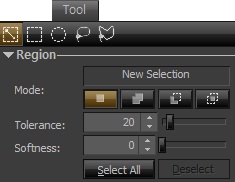
Make Selections
Take the diagram below for example. Using the Magic Wand Tool, it simply takes one click in the white area to make a selection of that space. click in the
-
One click selection
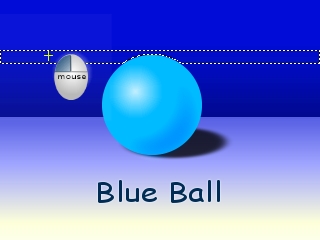 Tolerance 10.
Tolerance 10. -
Drag selection
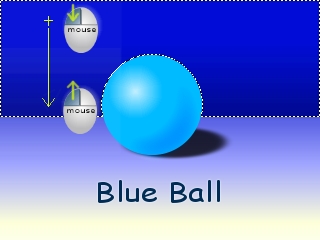 Tolerance 10.
Tolerance 10.
To move the selection, see Moving Region selections.
Options
- ToleranceTolerance determines the range of colors that will be selected at the moment you click the pointer.
Enter a value from 0 to 255 in the Tolerance box. A low number will let you select colors very similar to the pixel you click; a high number will let you select a broader range of colors.
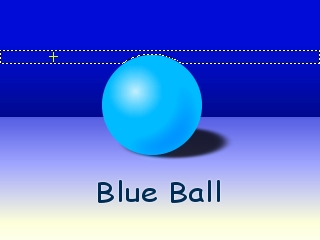 Tolerance 10.
Tolerance 10.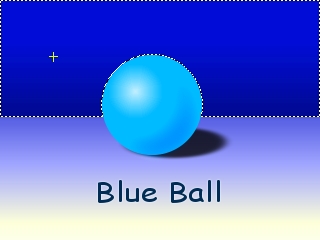 Tolerance 100.
Tolerance 100.