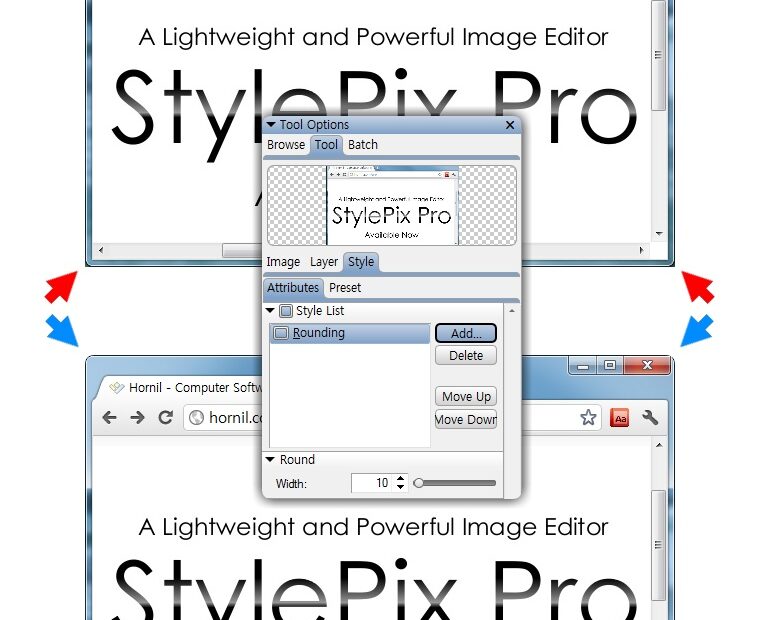If you have enabled Aero in Windows 7 or Vista, the window will also have rounded corners. This tutorial describes method of capturing and removing the background wallpaper of rounded corners of the window.
- To capture a screen shot of the active window or dialog box, press ALT + Print Screen.
- Open Hornil StylePix Pro.
- Go to the File Menu and choose Open From > Clipboard (Ctrl + Shift + V).
- To apply a rounding style
- Select Select And Move tool(S) and choose the Tool tab in Tool Options and choose the Style tab.
or select Style tool in Edit Tools. - Click the Add button and choose Rounding.
- Change the width of round style.
- Select Select And Move tool(S) and choose the Tool tab in Tool Options and choose the Style tab.
- Go to the File Menu and choose Save (Ctrl + S).
- Type a file name for the image and select a file type.
- Click the Save button.