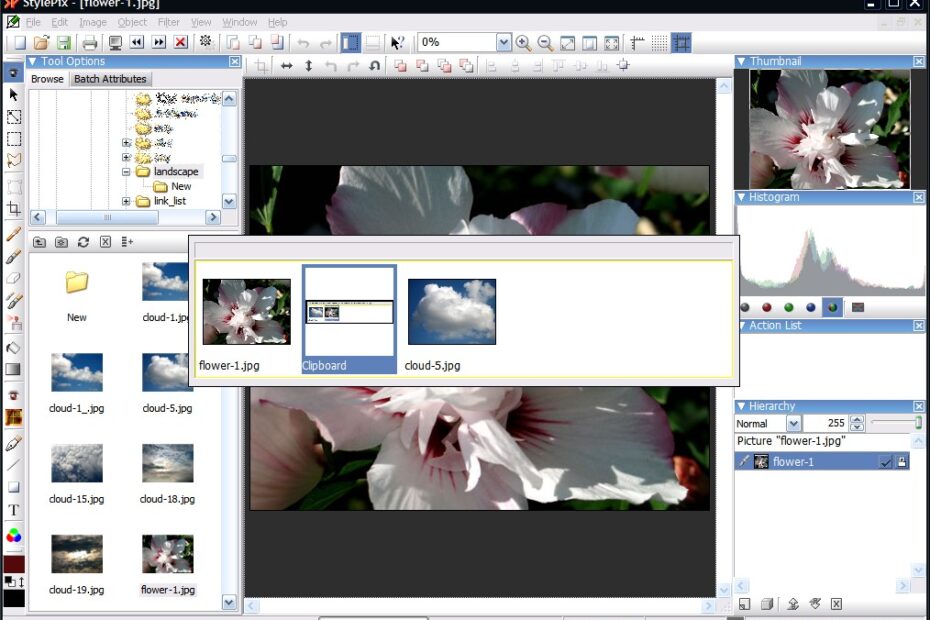StylePix v1.0.0.912 is released
[ Go to Download ] [ Chage Log ] 2009.08.31 Hornil StylePix Ver 1.0.0.912 Beta New Features Added new menu item “Save A Copy” in File Menu. Supported TGA file format. Improved usability of some filters: box blur, gaussian blur,… Read More »StylePix v1.0.0.912 is released