※ Latest version: StylePix , StylePix Pro
The restore tool allows you to restore an image that has scratch or red eye etc.
 icon in the tools panel.
icon in the tools panel. Remove Scratch
Remove ScratchFirst, Determine the brush size by size of the scratch. we recommand you select larger size of brush than size of the scratch. Next, draw on scratches to erase.
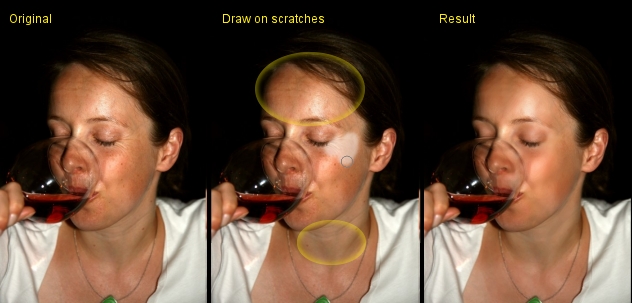
Image presented by: Free Stock Photos for websites - FreeDigitalPhotos.net
 Remove Red Eye
Remove Red EyeTo remove the red eye, first adjust brush size and edge. Next, draw on red eye to remove.
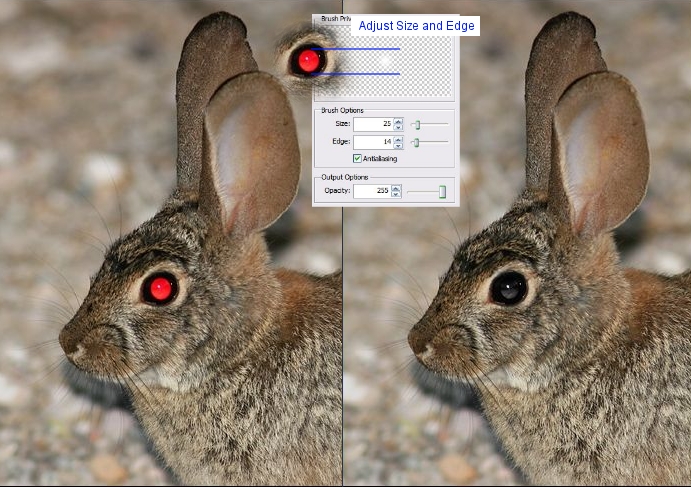
The size and edge options are same as the brush options.